The iOS device activation allows the use of functions limiting and configuring the device. You can perform it on the device with the iOS operating system.
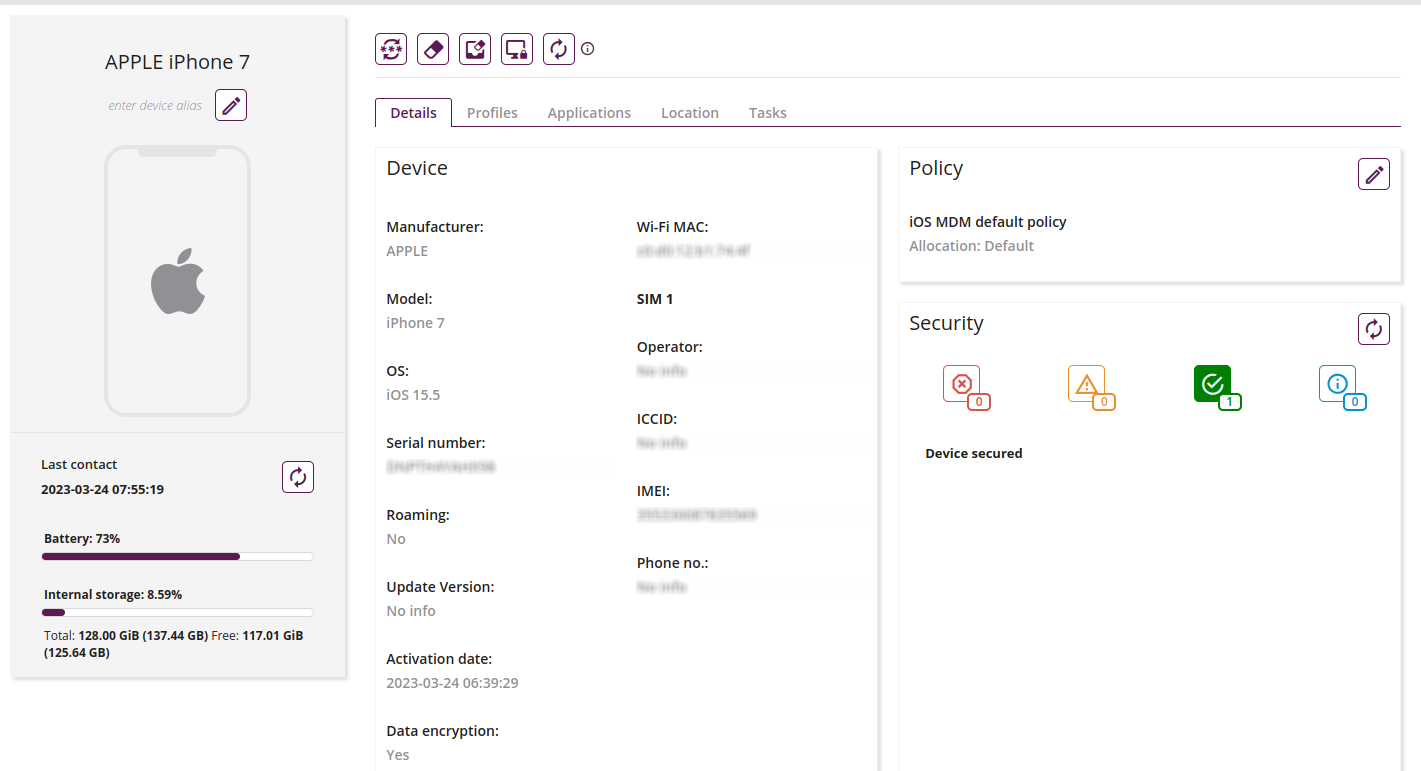
1 Generale information
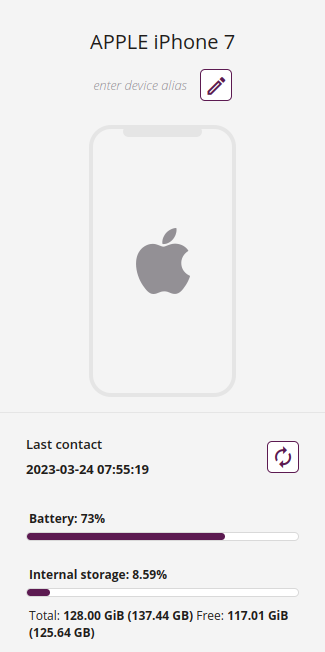
1 Enter device alias
- This action allows you to set the device alias. Alias can help with identifying the device
2 Refresh device
- This action allows you to send a refresh action to the device to update information and device status
2 Quick actions

2.1 Reset password
- This action allows you to send an action to the device that will trigger a password reset request
2.2 Wipe device
- This action allows you to restore factory settings
2.3 Wipe company data
- This action allows you to wipe company data. After performing this action device that is registered to the Proget console will be deleted and further management of this device won’t be possible. Proget applications will be visible and another registration to Proget console will be possible
2.4 Lock device screen
- This action allows you to send an action to the device that will lock device screen
2.5 Refresh device
- This action allows you to send a refresh action to the device to update information and device status
3 Tables