Business contacts profile allows you to upload contacts file to the user profiled device.
Compatibility:
- Android
- Android Enterprise Device Owner
- Android Enterprise Profile Owner
- Samsung Knox
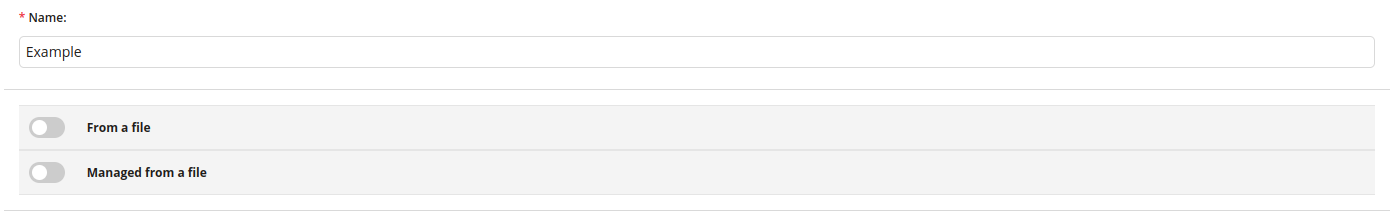
1 Name
- Enter the name of the new Business contacts profile
- Max length of the text is 255
- Required
2 From a file
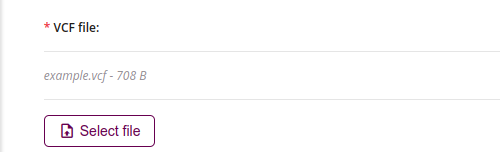
VCF file
- Uploaded file name
Select file
- Allowed file type: VCF
- Max file size is 10MB
- Required
3 Managed from a file
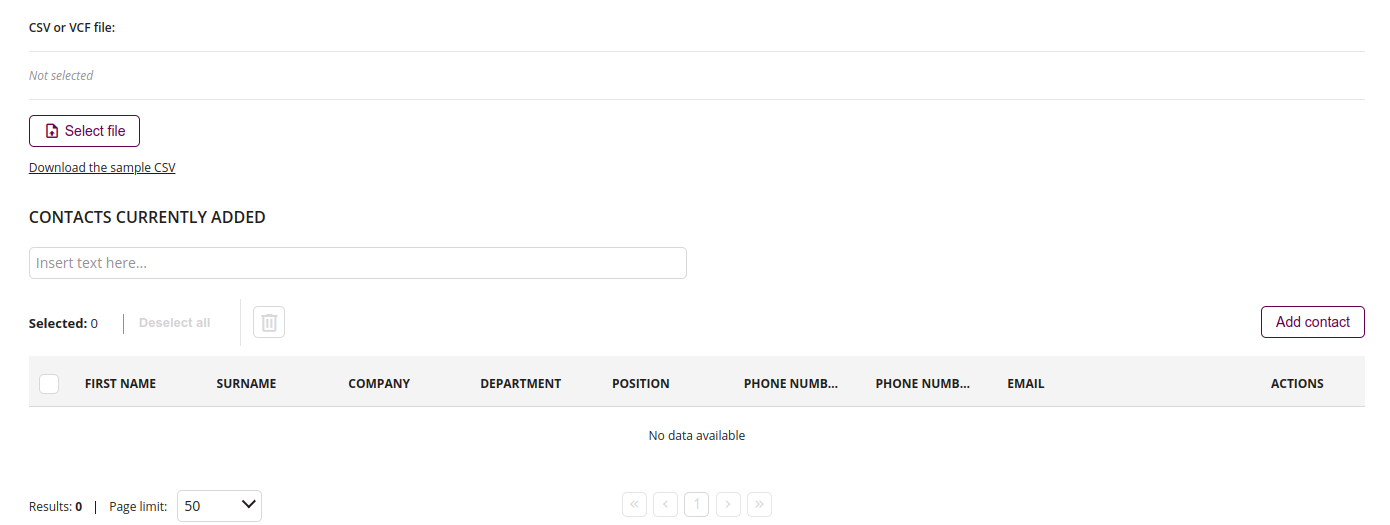
Select file
- Allowed file type: VCF, CSV
- Maximum file size is 10MB
Filter
- Enter a character to find contact
Remove
- Removes selected contact from list
4 Add contact
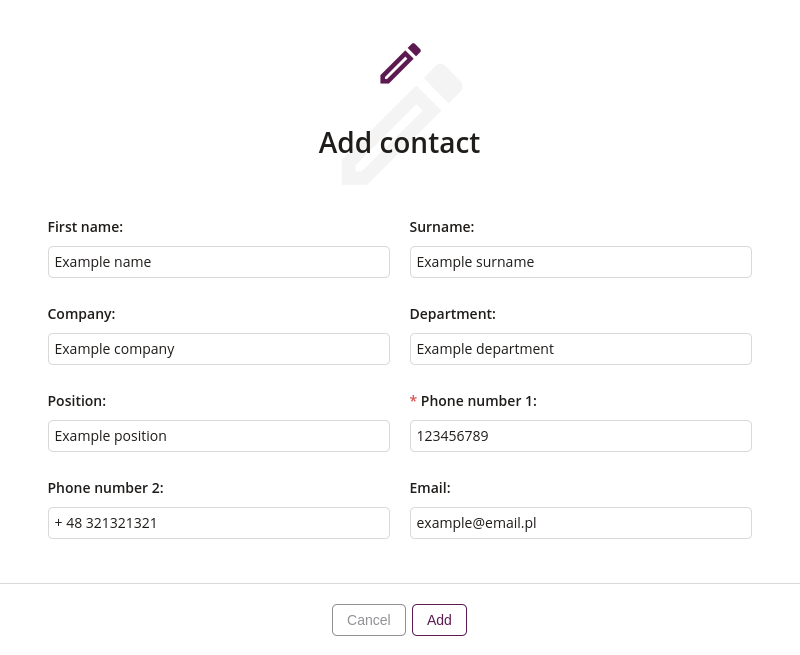
First name
- Enter the first name of new contact
- Maximum length of the text is 64
- Required if ‘Surname’ is empty
Surname
- Enter the surname of new contact
- Maximum length of the text is 64
- Required if ‘Name’ is empty
Company
- Enter company name of new contact
- Maximum length of the text is 64
Department
- Enter department name of new contact
- Maximum length of the text is 64
Position
- Enter the position of new contact
- Maximum length of the text is 64
Phone number 1
- Enter the first phone number of new contact
- Maximum length of the text is 32
- Required
Phone number 2
- Enter the second number of new contact
- Maximum length of the text is 32
Email
- Enter the E-mail of new contact
- Maximum length of the text is 255
Edit
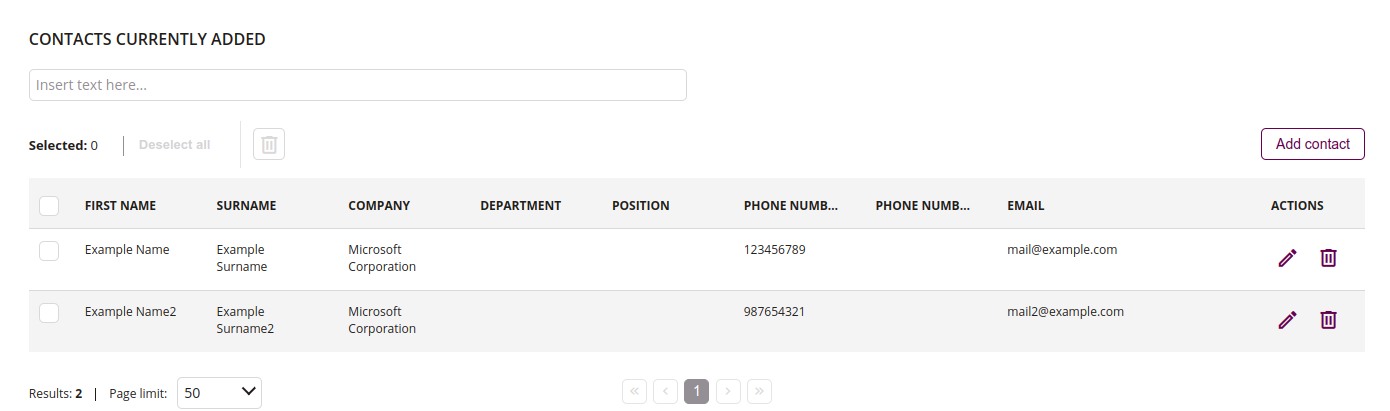
Filter
- Enter a character to find contact
Remove
- Removes selected contacts
- Removed contact will be moved to the modified contact list with status ‘Removed’
Add contact
- Add new contact
Edit
- Edit selected contacts
- Edited contact will be moved to the modified contact list with status ‘Edited’
Remove
- Remove chosen contacts
- Removed contact will be moved to the modified contact list with status ‘Removed’
On contact removed
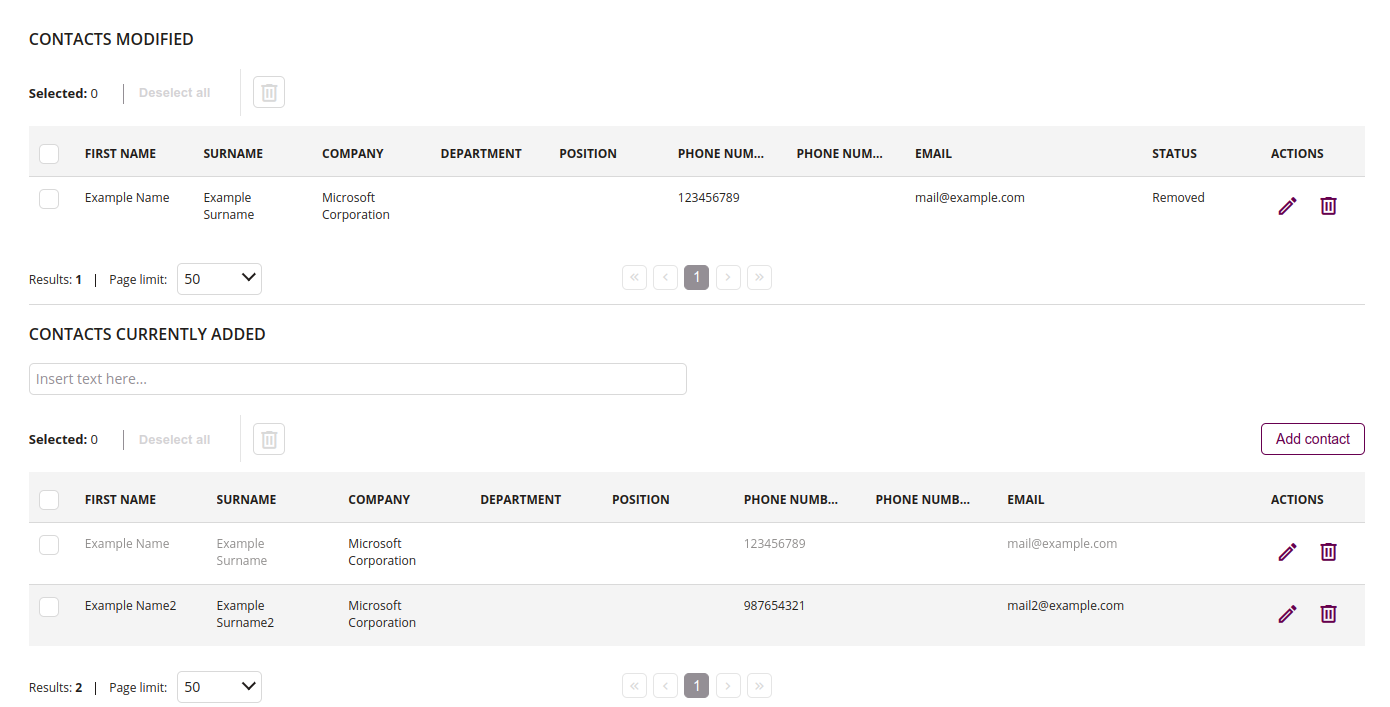
Remove
- Remove selected contacts from the modified contacts list
Edit
- Edit chosen contact from the modified contacts list
Remove
- Remove chosen contact from the modified contacts list