IPsec VPN is a protocol, consists of set of standards used to establish a VPN connection.
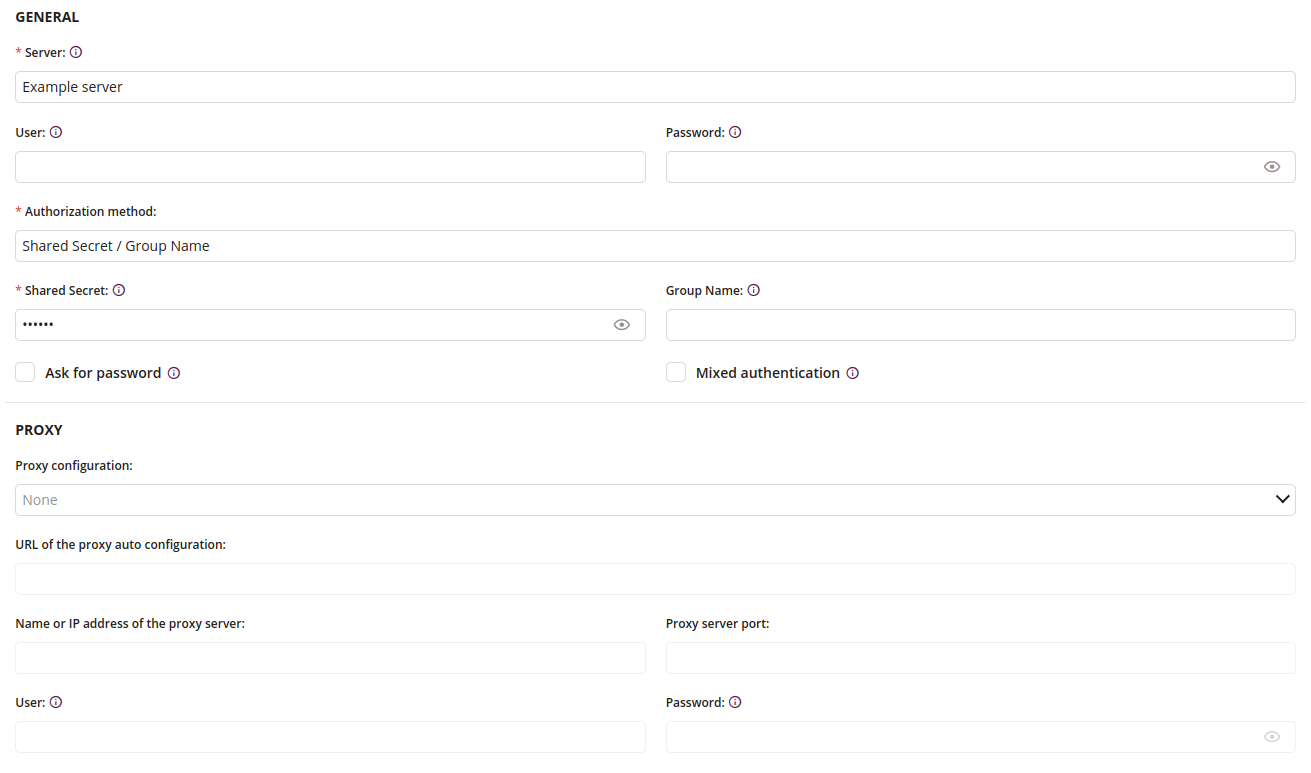
1 IPsec General
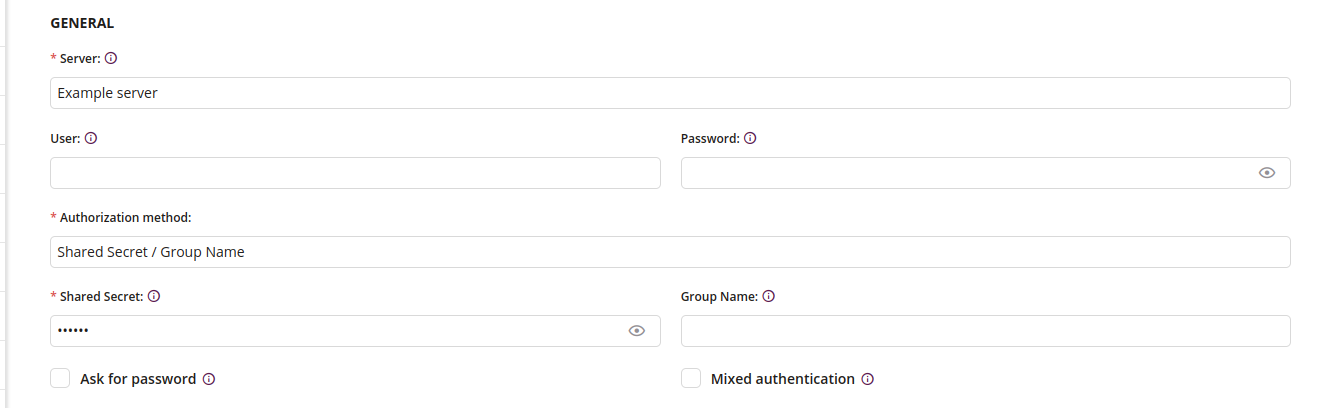
Server
- Enter name or IP address of the VPN server
- Required
User
- Enter user account to authorize the connection
Password
- Enter the user password to authorize the connection
Authorization method
- Authorization method
- Can’t be changed
Shared Secret
- Enter the common password for VPN connection
- Required
Group Name
- Enter the Group Identifier for the connection authentication
Ask for password
- If checked, user will be asked for password on the device
Mixed authentication
- Authorize a connection with a password, name and server certificate
2 IPsec Proxy
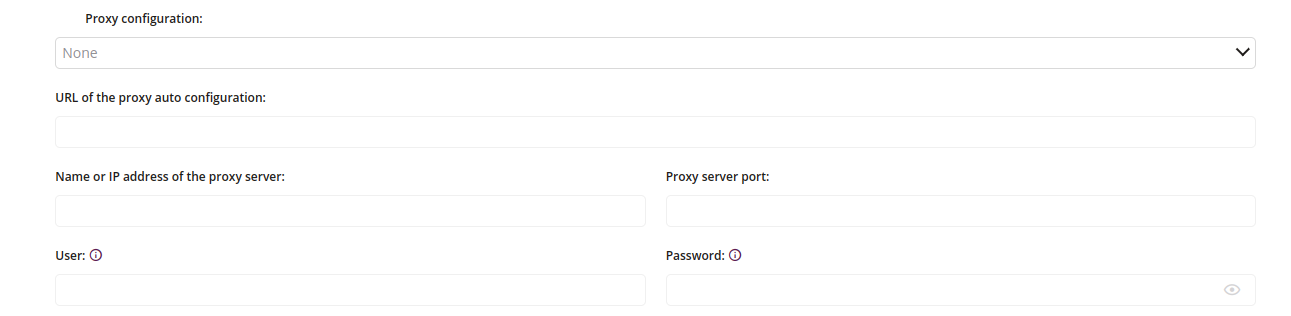
Proxy configuration
- One of:
- Automatic
- Manual
- Proxy servers act as relays between the website you’re visiting and your device
URL of the proxy auto configuration
- Enter the URL thought which all browser traffic will be rerouted
- Required if ‘Proxy configuration: Automatic’ is chosen
Name or IP address of the proxy auto configuration
- Enter the IP address or host name of the VPN server
- Required if ‘Proxy configuration: Manual’ is chosen
Proxy server port
- Enter the port number which is a part of the addressing information used to identify the receivers and senders of network messages
- Minimum value is 0
- Maximum value is 65535
- Available if ‘Proxy configuration: Manual’ is chosen
User
- Enter the name of user account for proxy authentication
- Available if ‘Proxy configuration: Manual’ is chosen
Password
- Enter the password of user Proxy authorization
- Available if ‘Proxy configuration: Manual’ is chosen