Organization, server, application, TURN info and configuration.
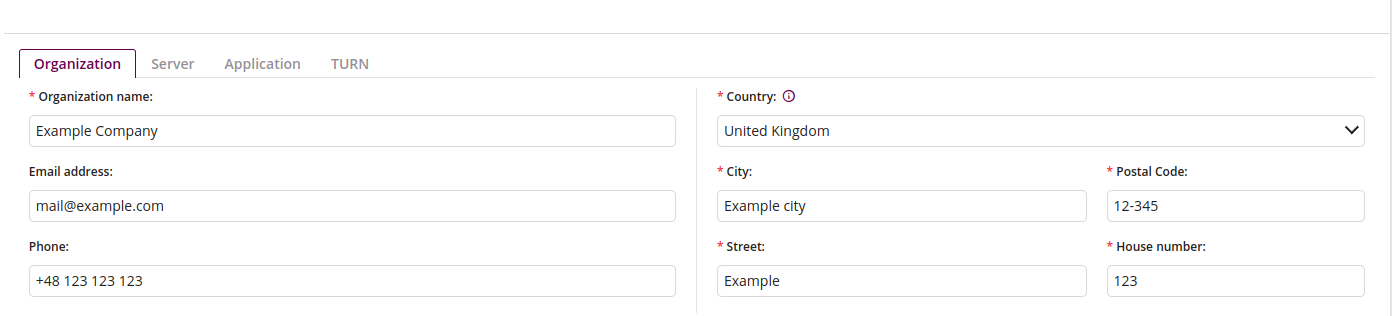
1 Organization
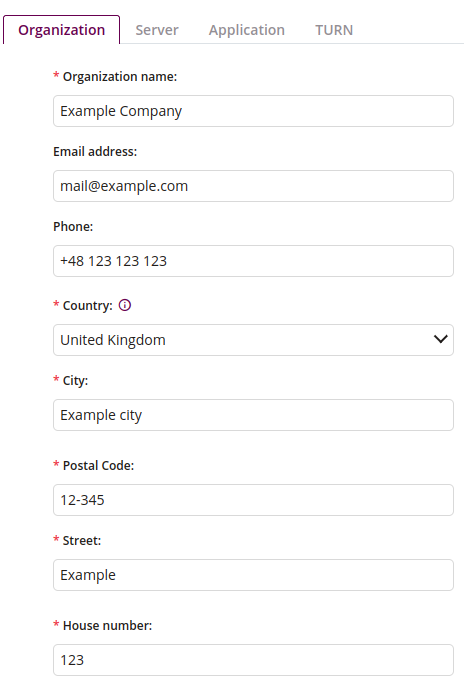
Organization name
- Enter the organization name
- Maximum length of the text is 128
- Required
Email address
- If entered, will be visible in Proget app
- Maximum length of the text is 128
Phone
- If entered, will be visible in Proget app
- Maximum length of the text is 64
Country
- Choose one of the countries
- Selecting a country will adjust the maps displayed in the console
- Required
City
- Enter city name
- Maximum length of the text is 64
- Required
Postal Code
- Enter postal code
- Maximum length of the text is 64
- Required
Street
- Enter street name
- Maximum length of the text is 64
- Required
House number
- Enter house number
- Maximum length of the text is 64
- Required
2 Server
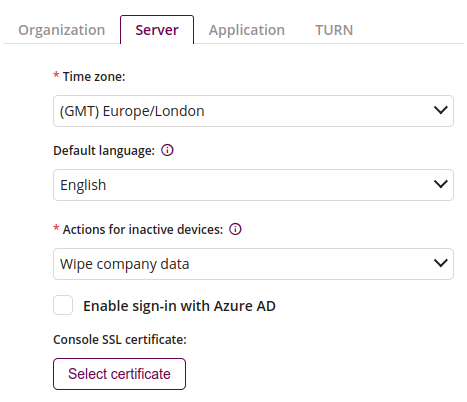
Time zone
- Choose one of the time zones
- Required
Default language
- Choose default language – the default language defines what language the default policies will be in and information from application stores should be downloaded
- One of:
- Polish
- English
- German
- Russian
- Romanian
Actions for inactive devices
- Select the action that will be sent to an inactive device trying to connect to the server. Available for Windows and Android devices. iOS, macOS devices will always receive actions to wipe corporate data.
- One of:
- Take no action
- Wipe company data
- Wipe device
- Required
Enable sign-in with Azure AD
- If checked, signing-in with Azure AD is enabled
3 Application
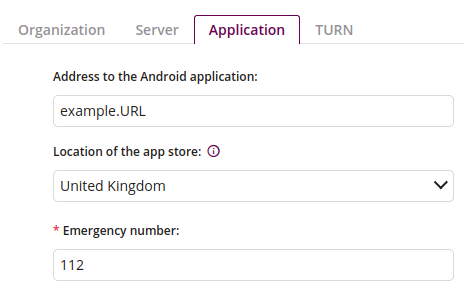
Address to the Android application
- Enter address to the Android application
- Maximum length of the text is 255
Location of the app store
- Choose one of the countries – the location of the app store determines the country/region for searching applications in the app store. The function may affect the lack of access to applications not available in a given country/region.
Emergency number
- Entered number will be visible as emergency number on the lock screen of the device
- Maximum length of numbers is 16
- Required
4 Turn
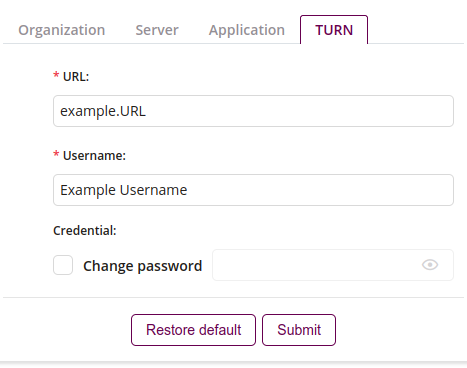
URL
- Enter TURN URL
- Correct URL is required if administrator of Proget console wants to use Proget Remote
- Maximum length of the text is 128
- Required
Username
- Enter TURN username
- Correct TURN username is required if administrator of Proget console wants to use Proget Remote
- Required
Change password
- Enter new password
- Maximum length of the text is 256
- Available if checkbox checked
- Required if checkbox checked
Restore default
- Restores default values
5 Select certificate
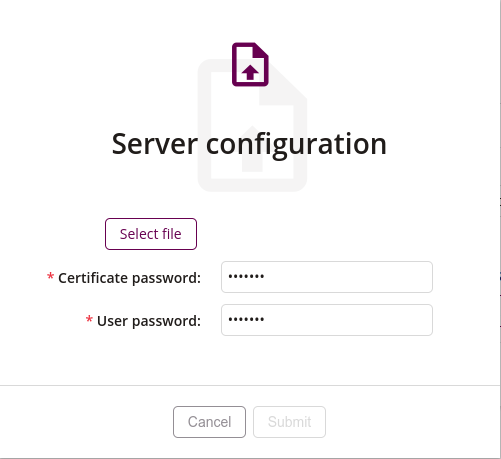
5.1 Select file
- Select file you want to upload
- Allowed file type: .pfx
5.2 Certificate password
- Enter certificate password
- Required
5.3 User password
- Enter user password
- Required